Roster Report updates: Labor Rates, Tags, Printing
1. We’ve added the ability to audit labor rates right from the Roster Report.
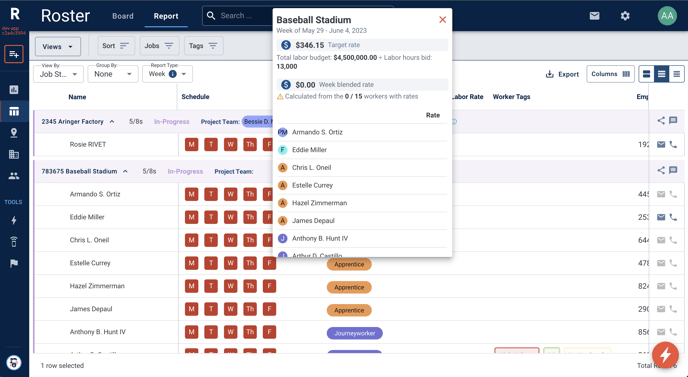
- Today’s blended rate (or target blended rate if no workers are assigned today) are shown on the Roster Cards. Clicking it shows the audit modal.
- The Roster Report now has a labor rate column. The cells show any temporary applied rates with a delta indicator showing if the temp rate is above or below the default rate for the worker. The weekly blended rate is also added in the job parent row. When clicked it shows the audit modal.
- The rate audit modal gives a job-level view of the target and actual blended rates for a given week or day along with a worker breakdown showing all labor rates. These are editable using the same rate editor as the roster table cells.
2. We've added the ability to display Tags as columns on the Roster Report.
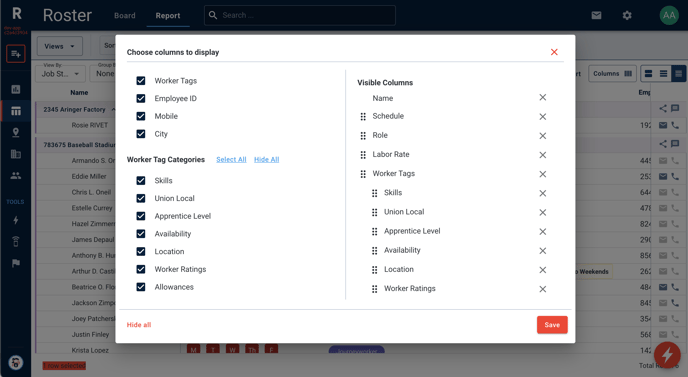
- Select the Columns editor to customize which tag categories are displayed in the Roster Report.
3. We added the ability to print the Roster Report with customized print formatting.
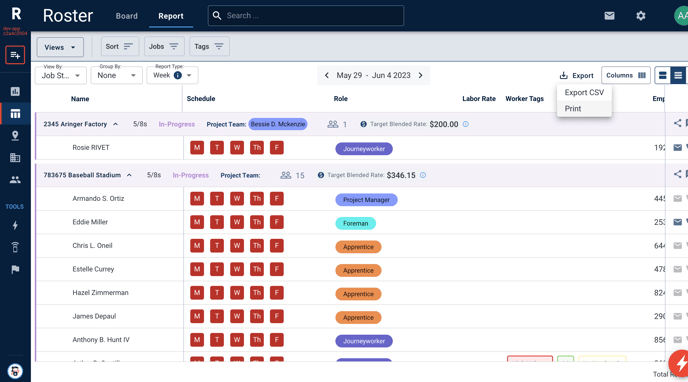
- Select the Export dropdown, then select the Print option. Job rosters will be separated by page breaks.
