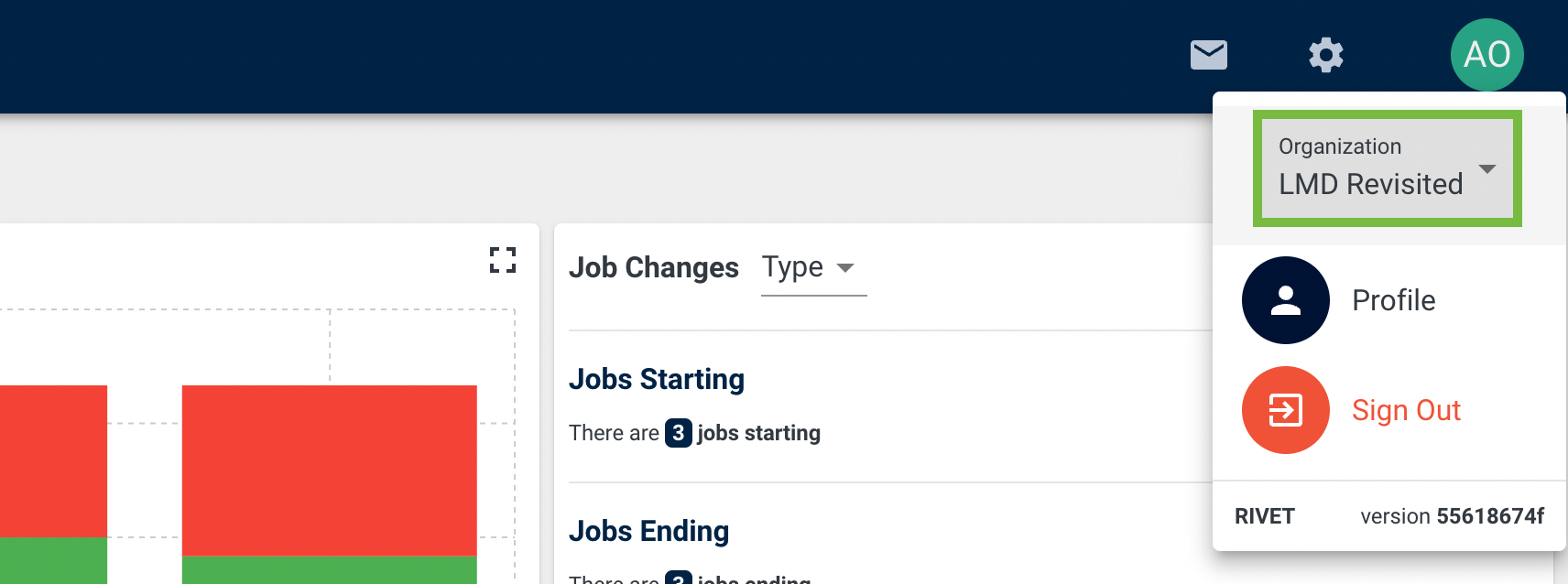Org Switcher In RIVET
New Org Switcher Functionality. Fix for Admin users.
When you log into RIVET, you may be presented with an "Awaiting Assignments to Jobs" screen.
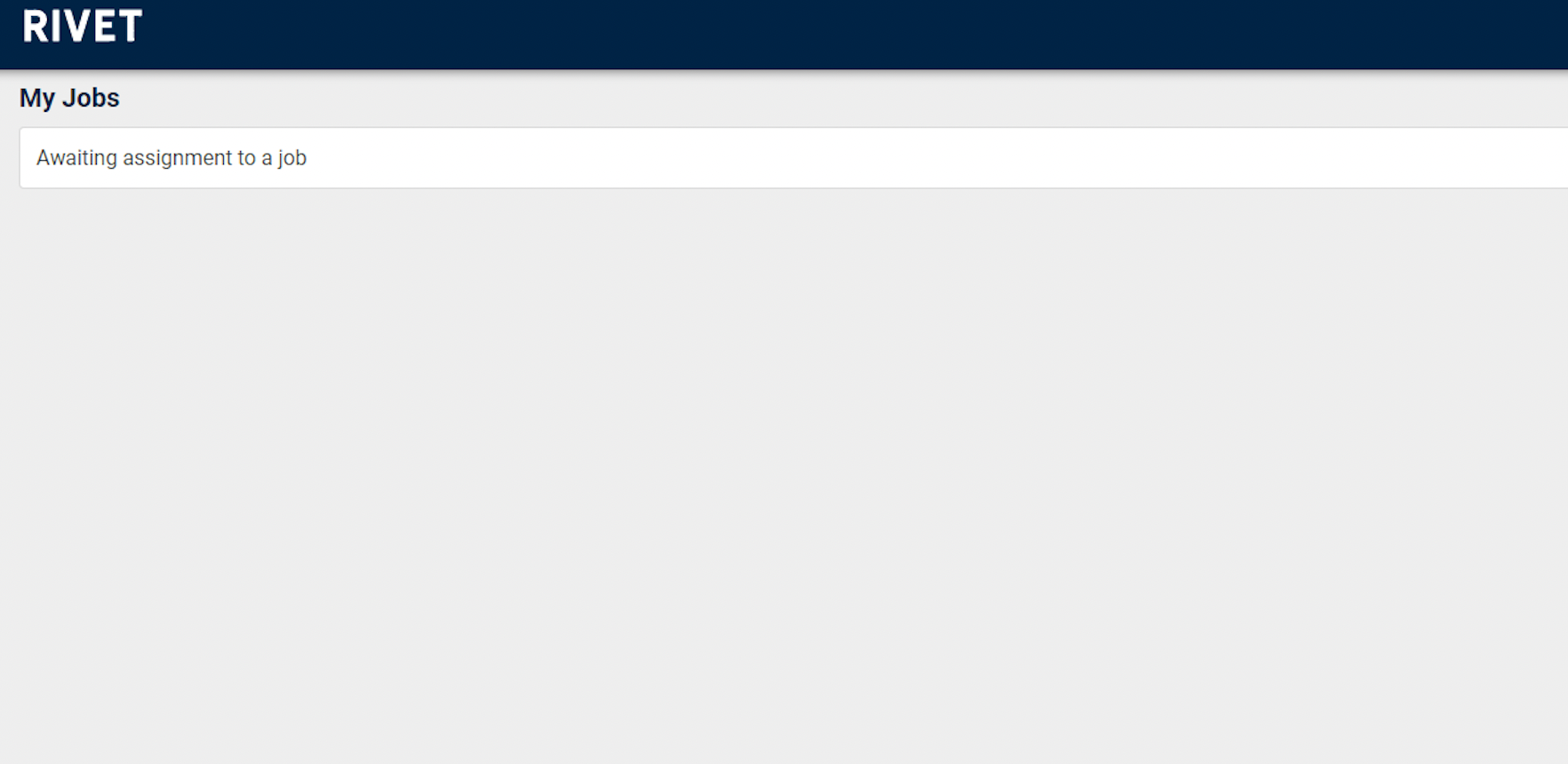
To get back to your normal RIVET view follow these steps.
1. Click on your initials in the upper right of RIVET.
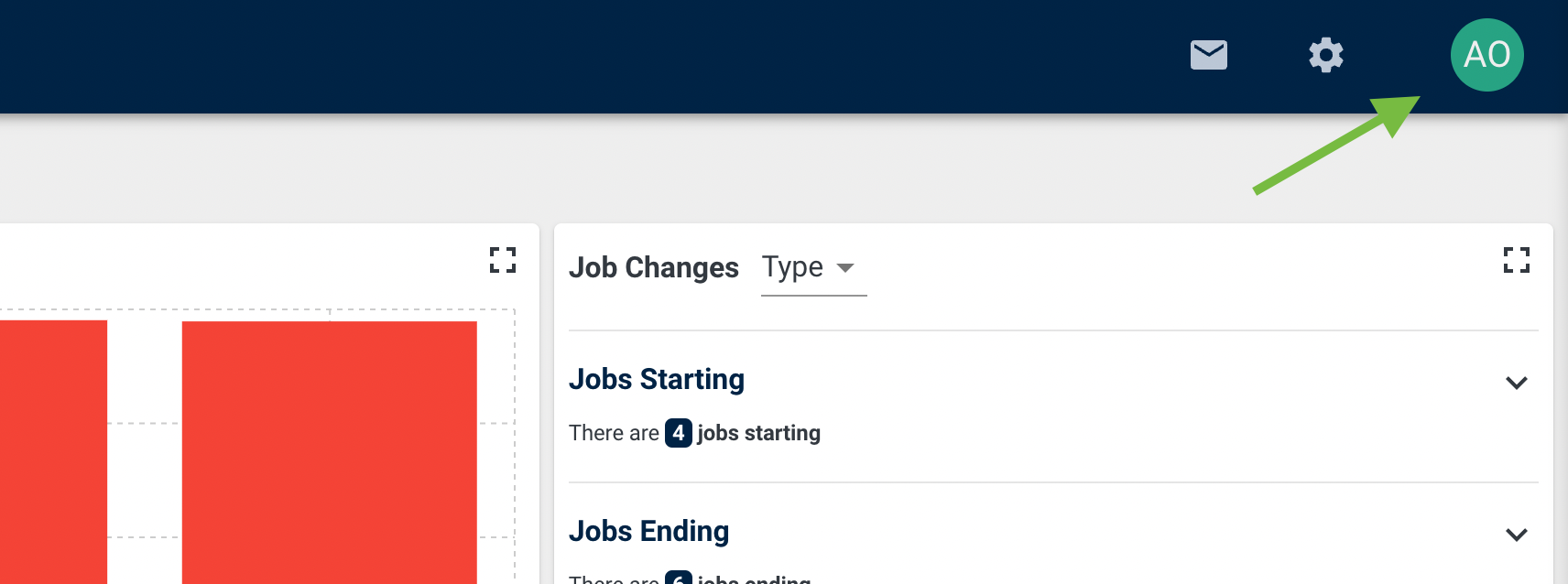
2. You'll see an "Organization" drop down. Clicking this drop down, you'll see the name of your organization. Once you select your organization, your views should return to normal.