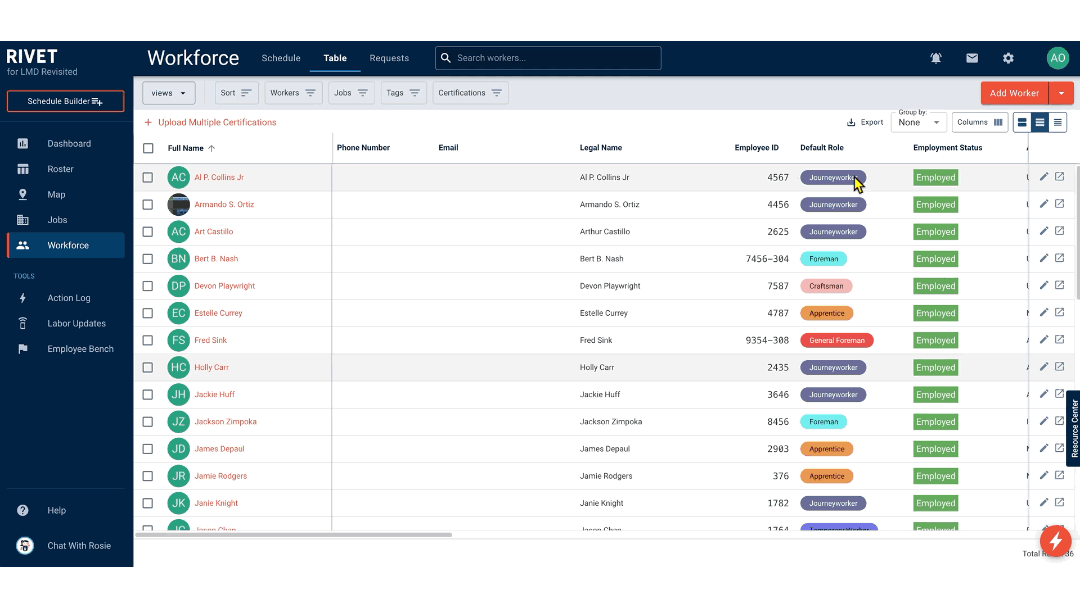How do I edit worker tags?
When workers are created or imported into RIVET through an integration, the tags will be added to that worker and are now visible from the worker's Baseball Card.
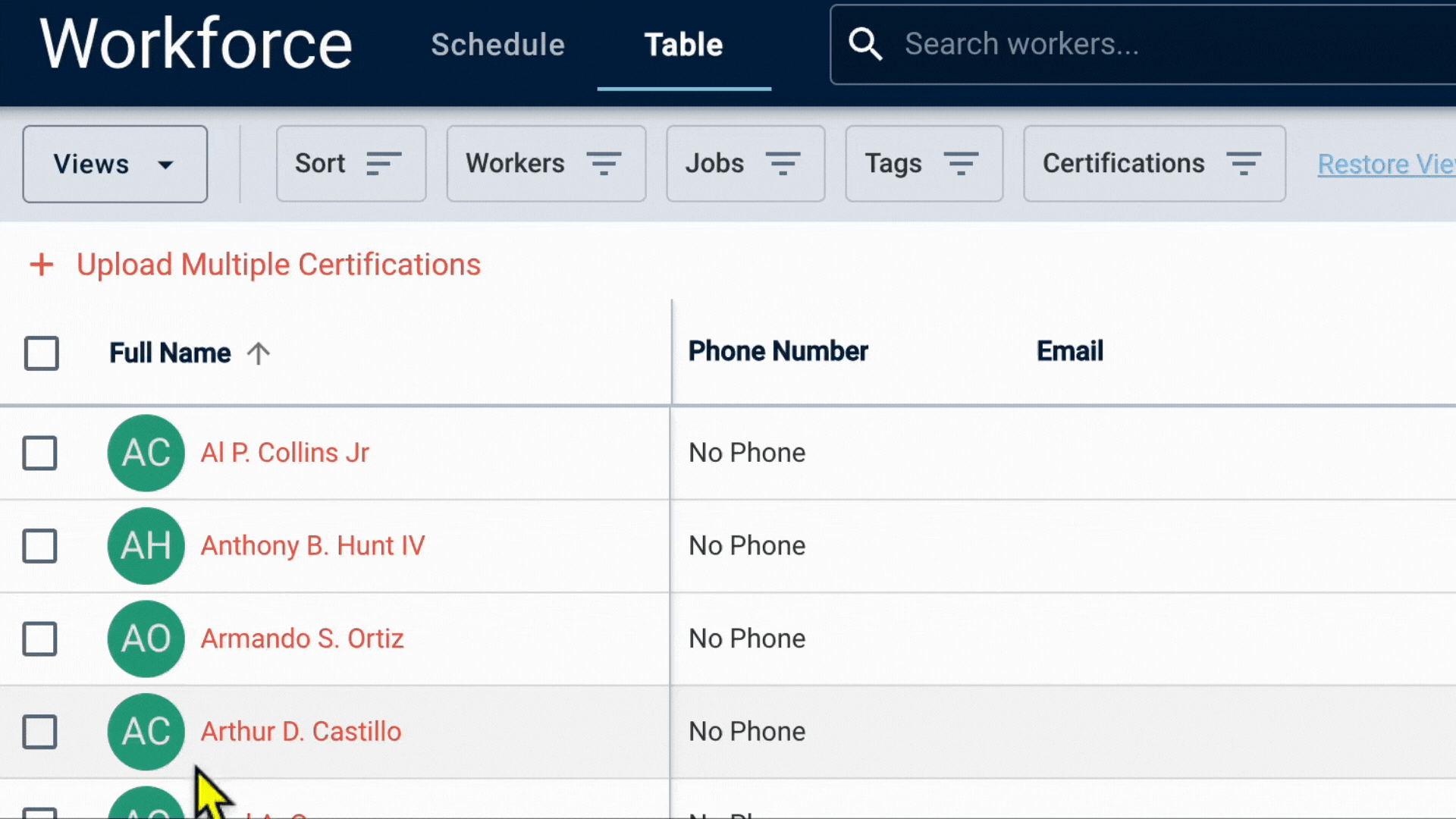
If you're manually creating workers in RIVET, you can apply tags to that worker as you're creating them. The 'Worker Tags' section in the header of the 'Add Worker' flow is where you'll achieve this move.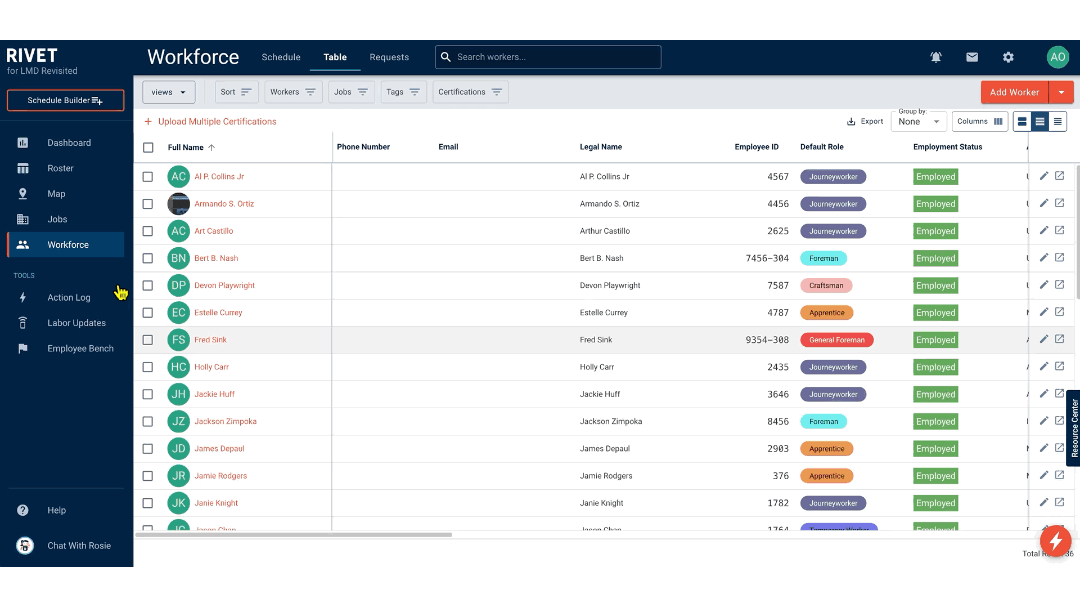
Once a worker has been added to RIVET, you can manipulate their tags by editing that worker's details.
Click on the worker's name to access their Baseball Card
Click on the pencil icon to edit the worker
Navigate to 'Worker Tags' in the header menu of the Edit Worker modal