How to clear the cache in the Edge browser to reset RIVET
Click the three dots in the upper right corner of your browser
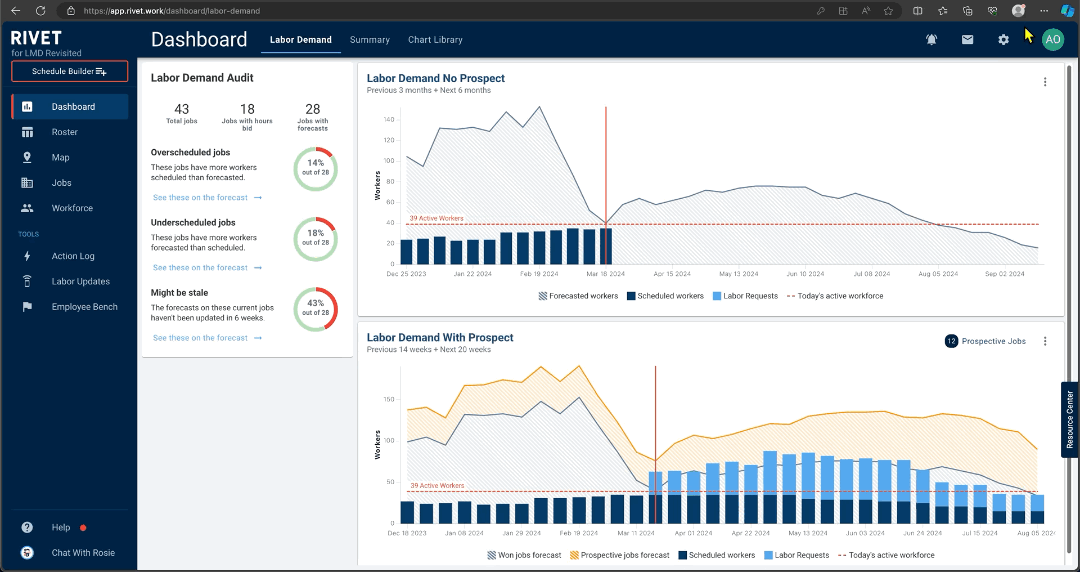
Navigate to More Tools then Developer Tools
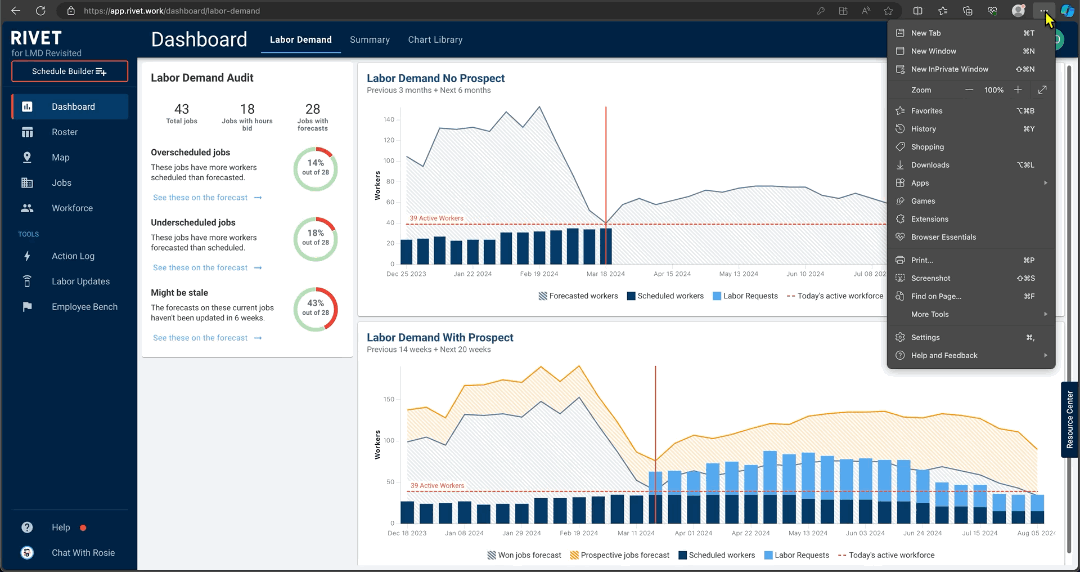
Click the plus sign
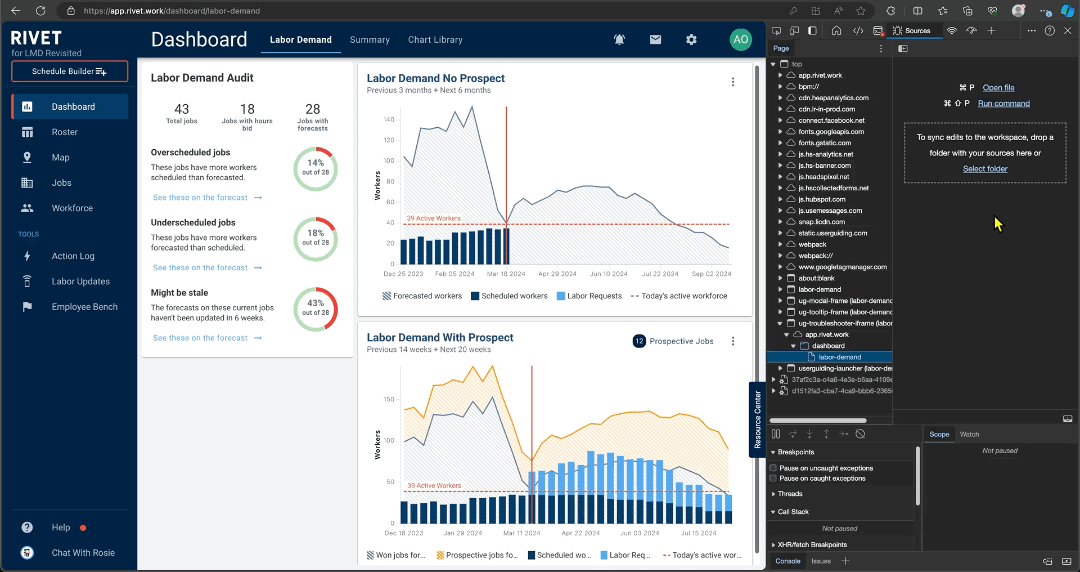
Select Application from the drop down menu
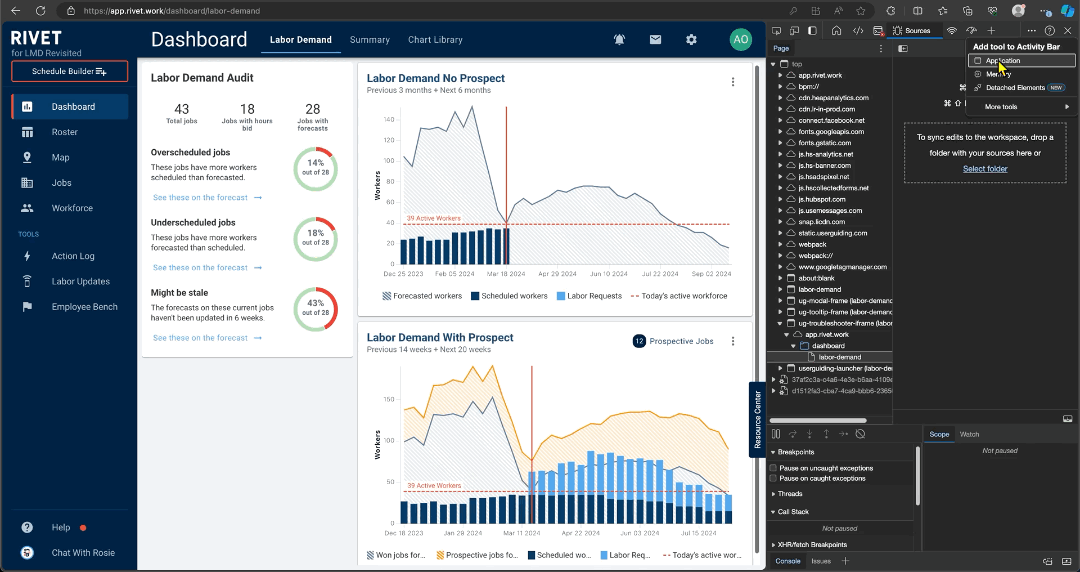
Select Storage
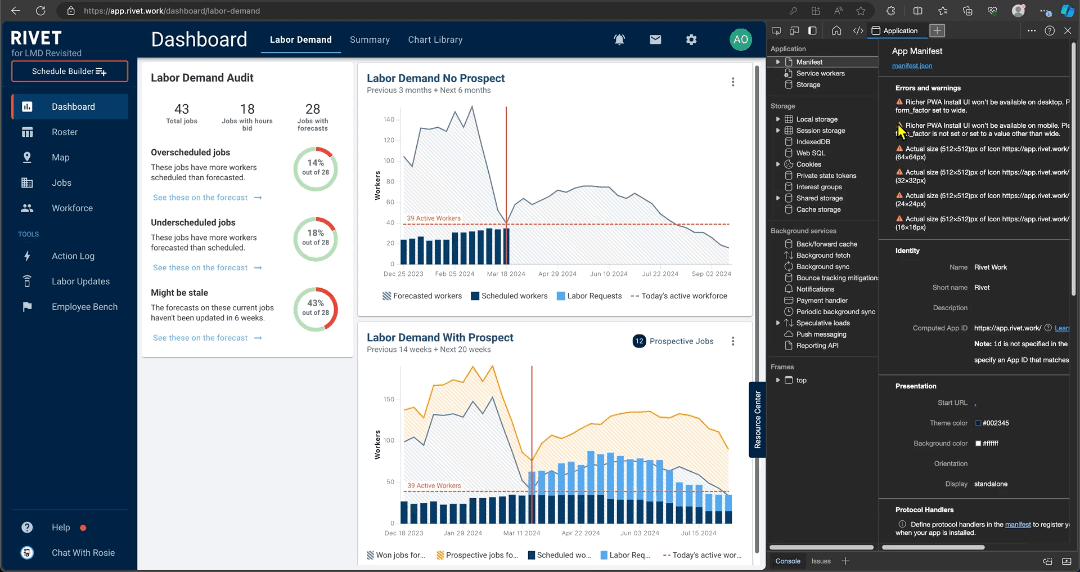
Check the 'Include third-party tickets' box and select 'Clear site data'
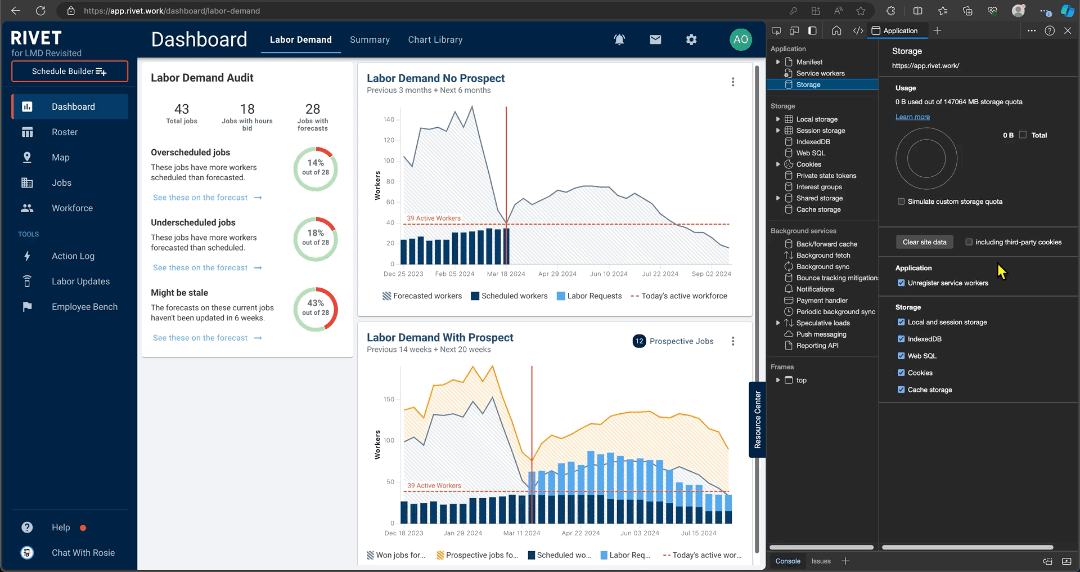
Right click on the refresh button in your browser
Select 'Empty cache and hard refresh'
Note: The Inspect drawer must be open to complete this move.
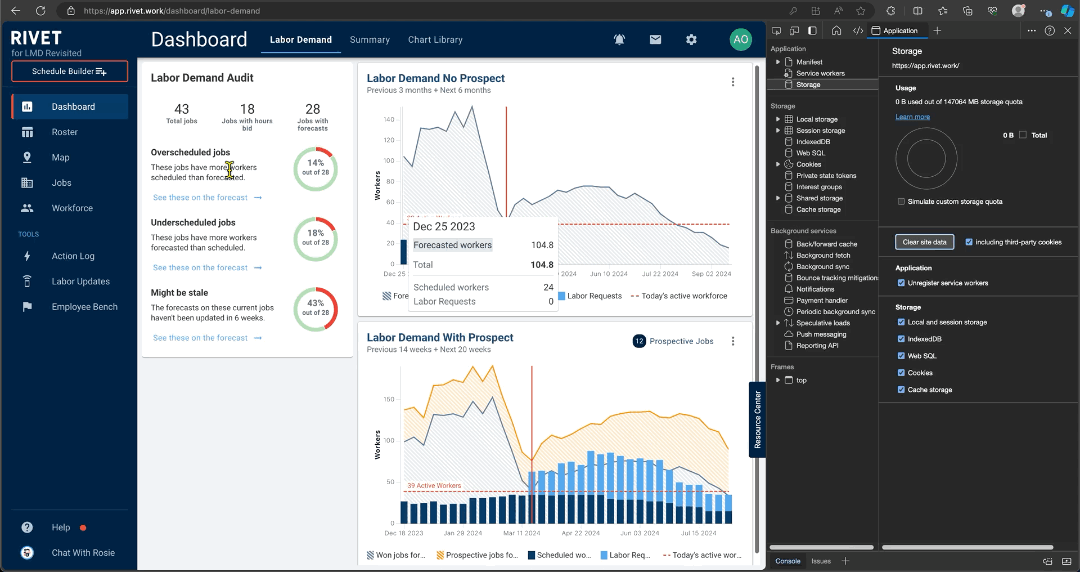
Close the Inspect Drawer
