10.4.2023 Release Notes
New features, customer requests, product improvements
Flag For Transfer Notes
- The employee bench has been updated to show the flag for transfer notes below the worker chip.
- Worker chips in the flag for transfer section of the employee bench are now grouped by role instead of sorted by name.
- A ‘Transfer Notes’ column has been added to the Workforce Table and Roster Report as well, which displays any Flag for Transfer notes associated with the worker.
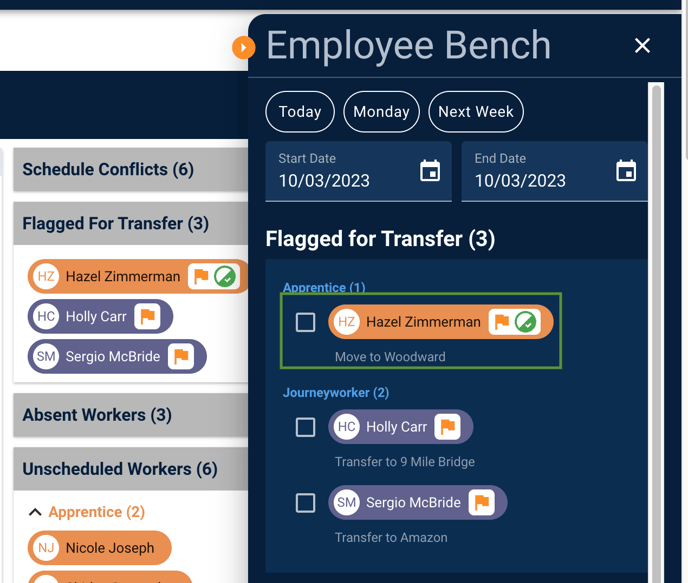
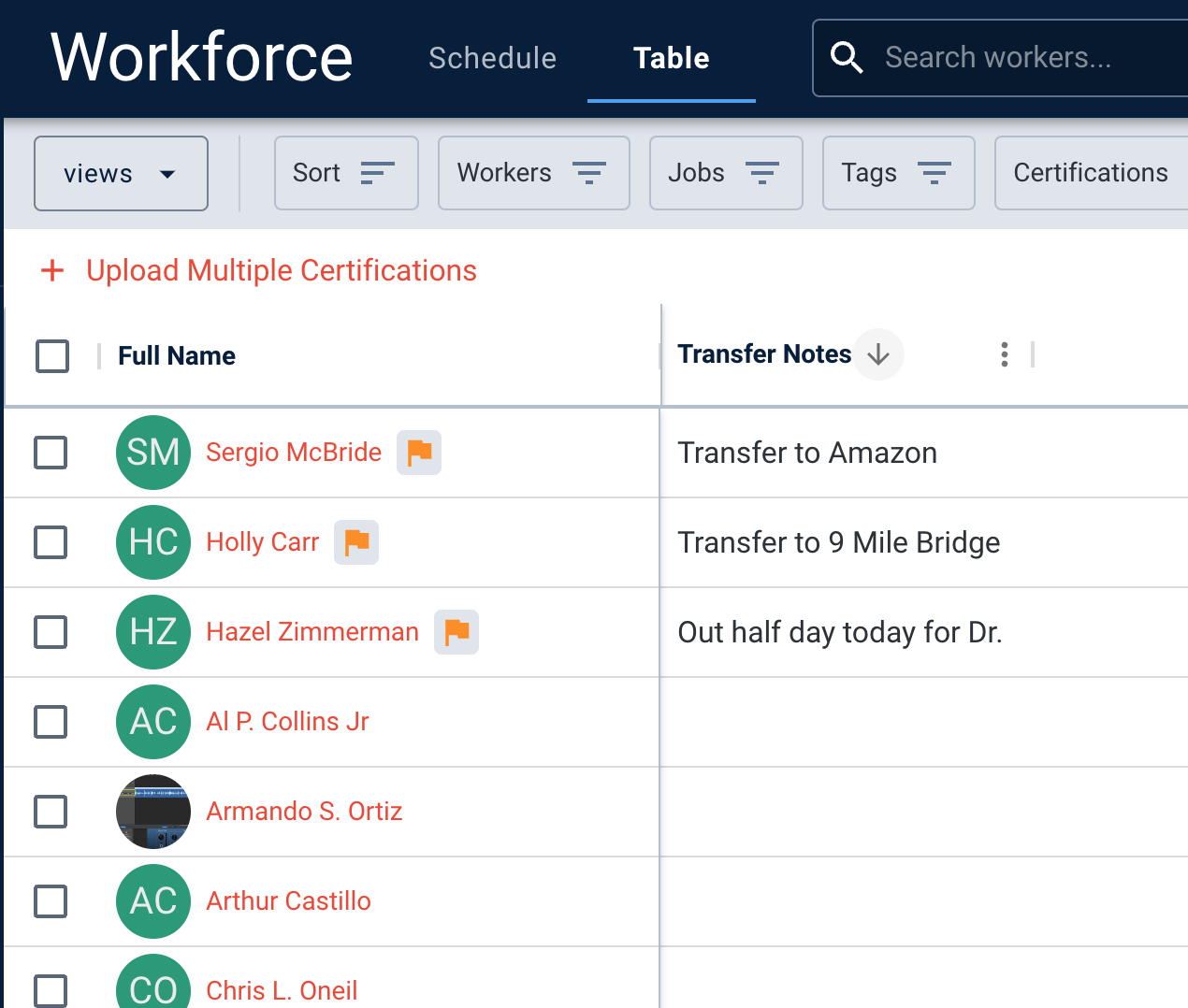
_____________________________________________________________________________________________
Labor Request Comment Visibility
Users can now see whether a placeholder chip has comments. They can read the comments by hovering over the comment icon on the placeholder chip.
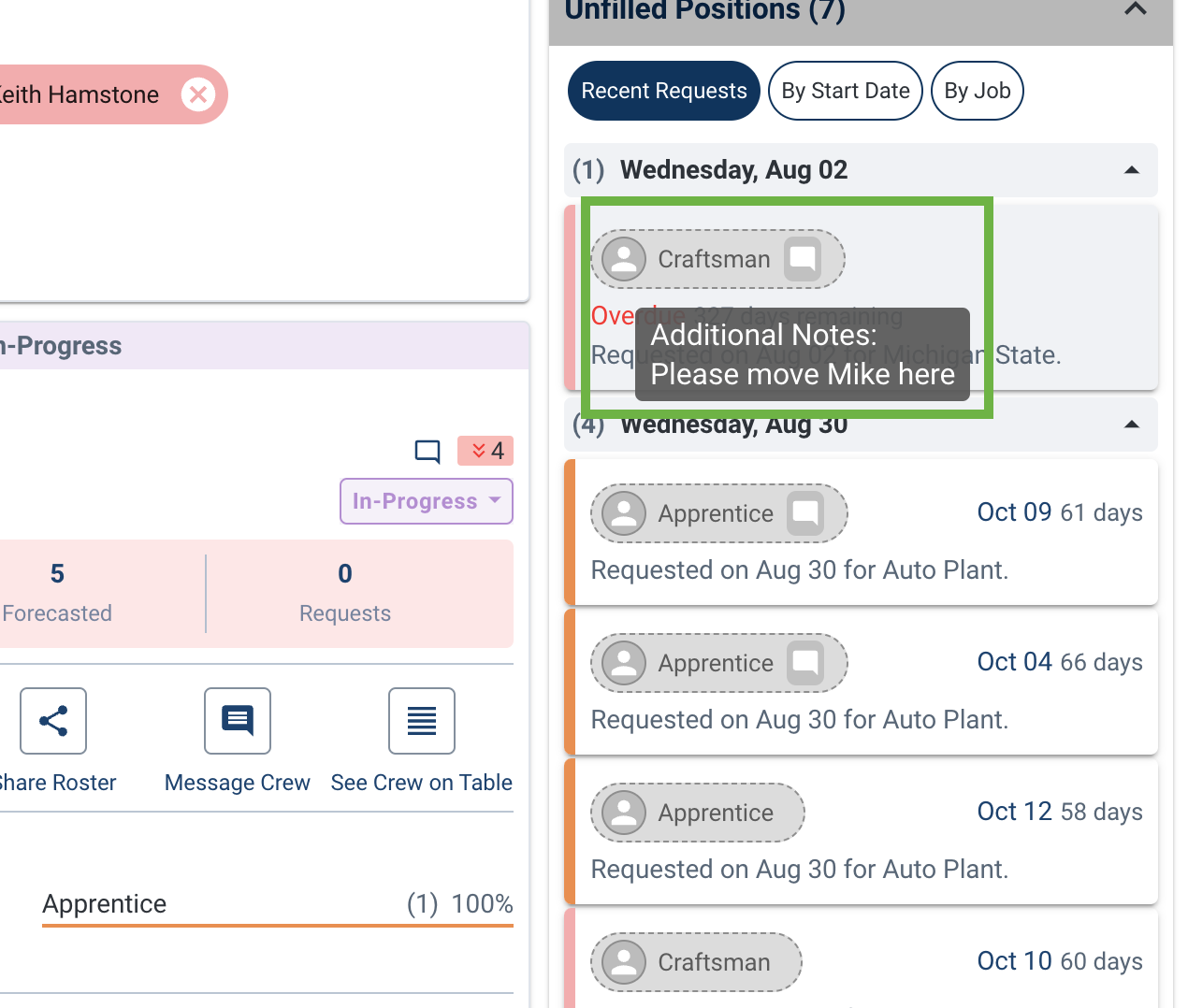
_____________________________________________________________________________________________
New Job Status Buckets
Job statuses will now be separated into "buckets". The buckets will affect a jobs visibility in RIVET when changed to that status. The job buckets are:
Prospective: Jobs with these statuses will display by default in each view. These statuses are best used for jobs that aren't won. On the labor demand graph they will be hidden by default and can be toggled on separately.
Won: Jobs with these statuses will display by default in each view. These statuses are best used for jobs that are won. They will be displayed on the labor demand graph by default.
Complete: Jobs with this status will not show by default in the Jobs Schedule or Table views. They can be toggled to show on the Jobs Table.
Shop: The shop status is best used for jobs without start and end dates. Such as a warehouse for pre-fab, or headquarters for training. They will display in every view.
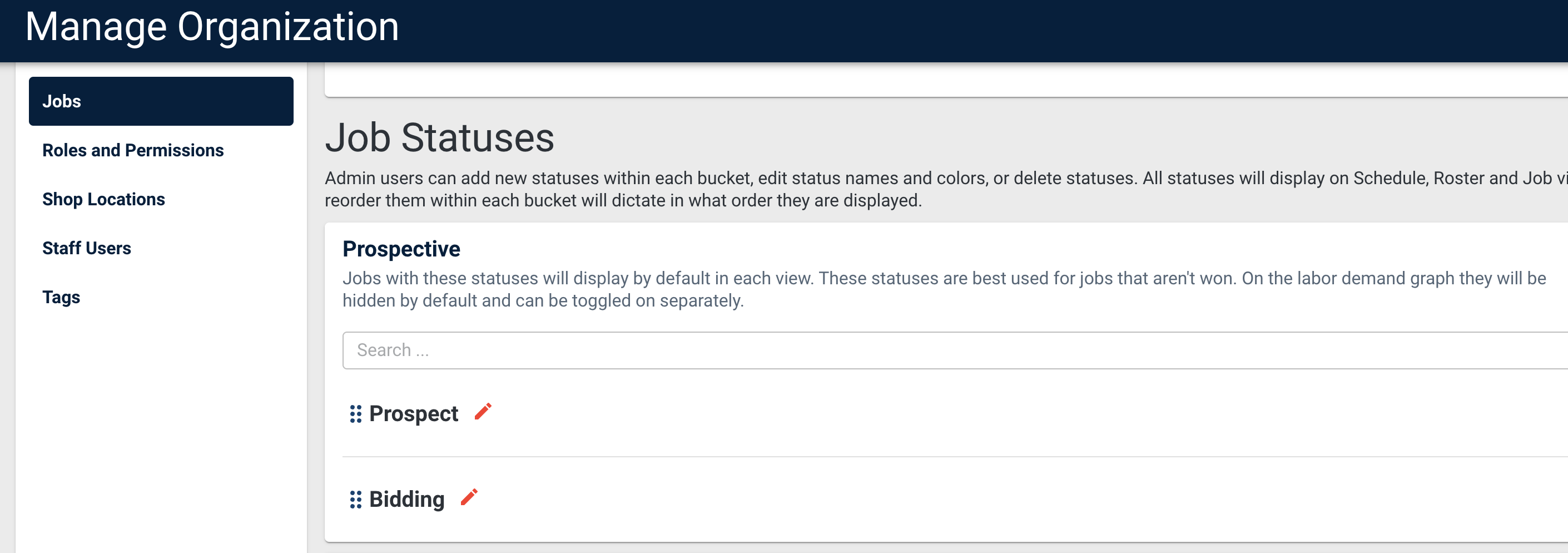
_____________________________________________________________________________________________
Edit 'Materials Budget' Header
Users now have the ability to edit the Materials Budget field in RIVET. If you wish to track another metric, other than material budget, you can edit the header of this field by navigating to Work In Progress inside the Edit Job modal.
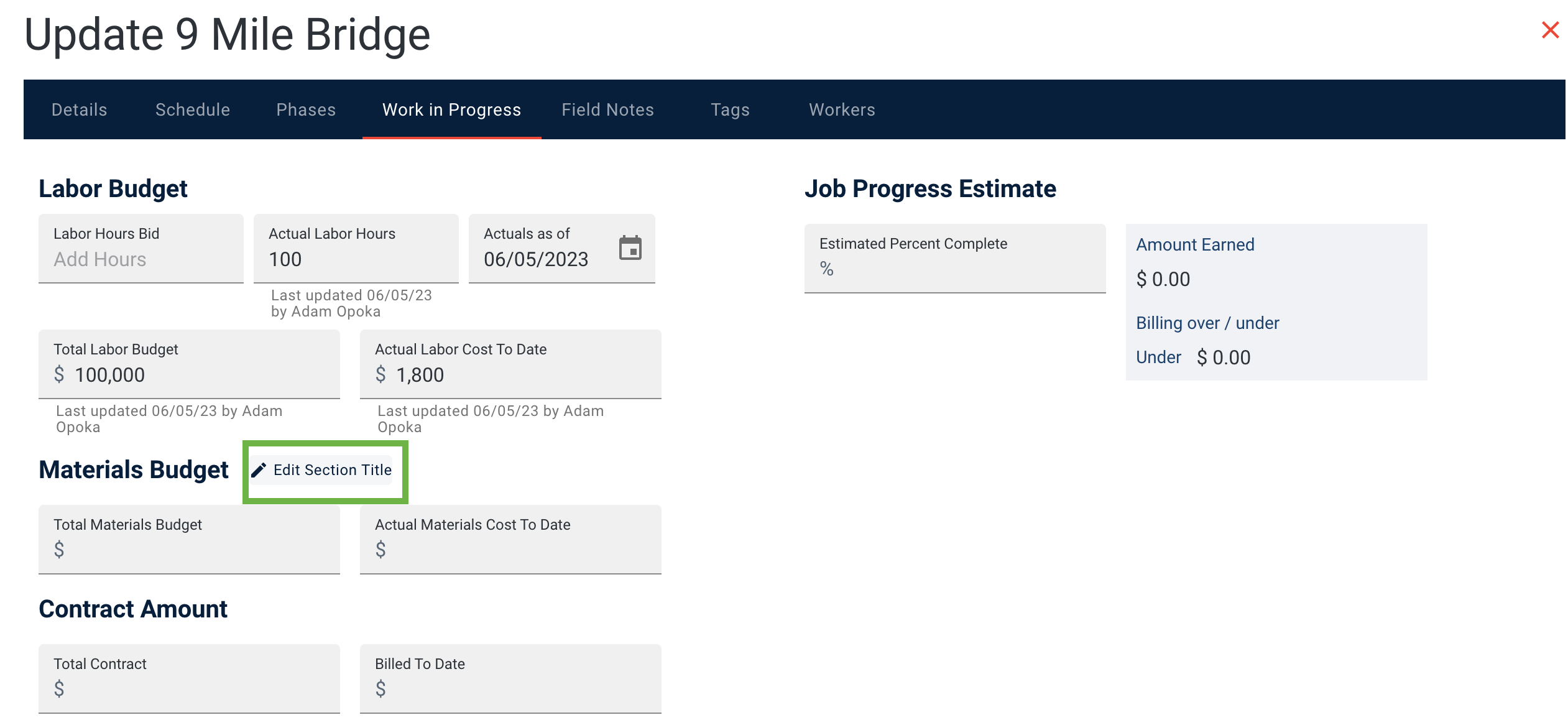
_____________________________________________________________________________________________
Bug Fixes
- Invite link copied from worker profile fixed
- Error message in Manage Org clarified
- Change Cursor Type menu added to Edit modal
- Addresses not saving in Edit Worker modal fixed
- Schedule Gantt in Edit Worker modal calibrated
- Added 0's to imported employee ID's fixed
- Bulk send schedules not accounting for custom start times fixed
- Unable to edit worker's labor rates fixed
- Field Leader permission level experience improved