06.01.23 Release Notes
New features, customer requests, product improvements
Roster Report updates: Labor Rates, Tags, Printing
1. We’ve added the ability to audit labor rates, right from the Roster Report. Labor Rates can also be viewed on Worker Cards and on the Workforce Table.
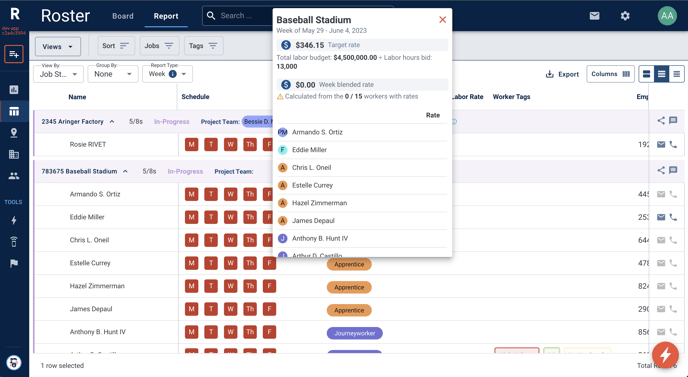
- Today’s blended rate (or target blended rate if no workers are assigned today) are shown on the Roster Cards. Clicking it shows the audit modal.
- The Roster Report now has a labor rate column. The cells show any temporary applied rates with a delta indicator showing if the temp rate is above or below the default rate for the worker. The weekly blended rate is also added in the job parent row. When clicked it shows the audit modal.
- The rate audit modal gives a job-level view of the target and actual blended rates for a given week or day along with a worker breakdown showing all labor rates.
2. We've added the ability to display Tags as columns on the Roster Report.
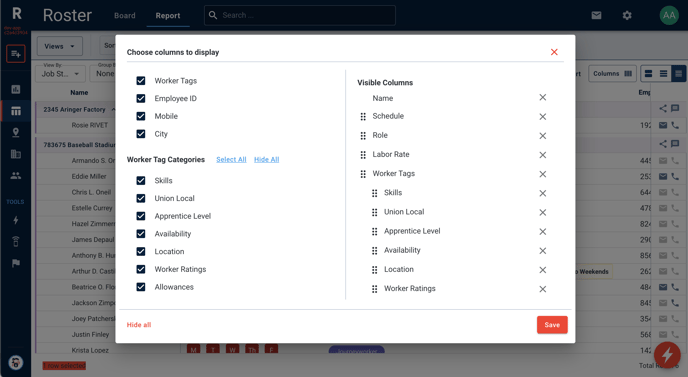
- Select the Columns editor to customize which tag categories are displayed in the Roster Report.
3. We added the ability to print the Roster Report with customized print formatting.
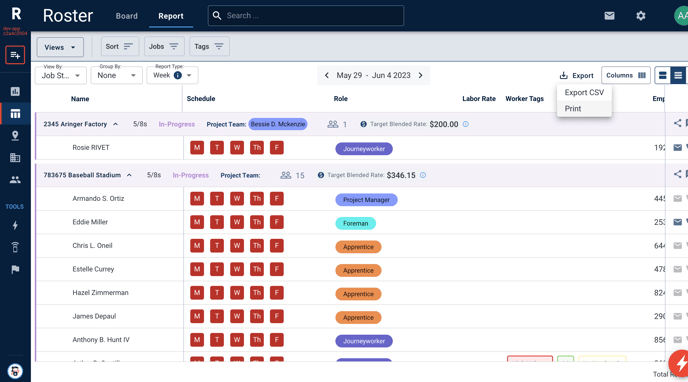
- Select the Export dropdown, then select the Print option. Job rosters will be separated by page breaks.
External Schedules
Schedules can now be viewed by users without logging in. This is most useful for field users who need a quick glance of basic schedule details without signing in to the full RIVET experience.
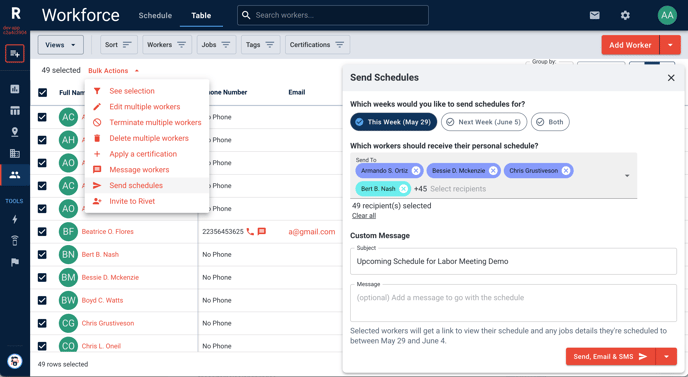
- Schedules can be sent in bulk from the Workforce Table, individually from a Worker Card, or from the Notifications overlay.
- Schedules can be sent as email or SMS as usual.
Manage Organization Update
Admin users get a revamped Manage Organization page with features listed in a new side menu. for better organization, with new support content.
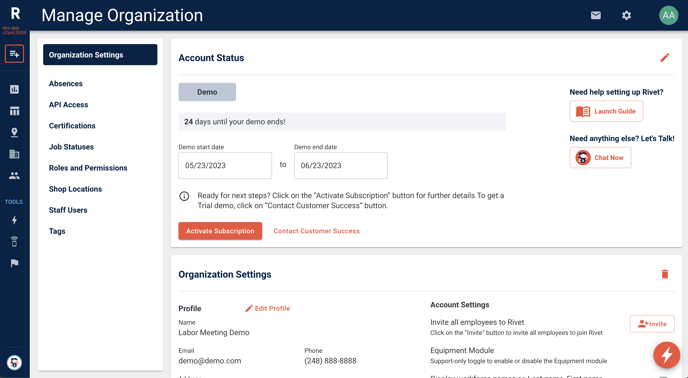
- For customers that have an active integration with an accounting or ERP platform, the API access tab now gives a detailed view of the last 10 integration data syncs with their status and change log. The feature also provides a transaction ID that can be provided to RIVET's support team to track down any issues with the integration.
Bug Fixes
- Fixed an issue where the system could send reminder messages too many times
- Fixed an issue where printing the workforce table would sometimes fail
- Fixed an issues with printing to prevent information from getting cut off
- Fixed a permissions issue for Roster Board
- Fixed an issue to properly handle setting new job end dates in the past
- Fixed an issue on Forecast to provide more accurate, cumulative counts of workers
- Fixed an issue to more accurately handle job assignments when a worker is promoted or otherwise has a change in role type
- Fixed an issue where deleting certification definitions might not also delete active assignments for that cert type
- Fixed an issue with Roster Report grouping
- Fixed an issue with Forecast and other large table views that could sometimes result in a glitchy scroll bar
- Fixed an issue with message forwarding that could return inaccurate contact search results
- Fixed an issue that could prevent schedule conflicts from displaying on the Dashboard
- Added office staff to contact search for Weekly Certification Reports
- Fixed an issue that would not automatically unenroll terminated workers from Weekly Certification Reports
- Fixed an issue on Roster Report to more accurately count days in the date log
- Fixed an issue where workers without addresses could cause unexpected behavior in the map view
- Fixed an issue with the clear button on the Schedule Builder
- Fixed an issue to make external emails optional in the Send Dispatch Message dialog
- Fixed an issue that could prevent messages only sent to external emails from showing up in the sent folder
- Better handling of worker middle names and suffixes
- Fixed an issue with loading the default state of the Forecast saved view
- Fixed an issue with keyboard shortcuts on the Job Schedule
- Fixed an issue with Preset Absence Views that could result in the app freezing